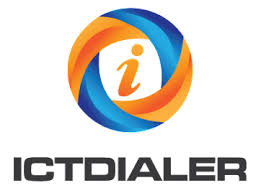An auto dialer is a software application that can automatically dial phone numbers and connect you with potential customers. This can be a valuable tool for businesses of all sizes, as it can help you to reach more leads and make more sales in less time.
Auto dialers work by first loading a list of phone numbers into the software. The software then dials the numbers one by one, and when someone answers, it connects the call to a live agent. Auto dialers can also be used to leave voicemails or send text messages.
Benefits of Using Auto Dialer Software
There are many benefits to using auto dialer software, including:
- Increased productivity: Auto dialers can help you to reach more leads and make more sales in less time. This is because they can automatically dial phone numbers and connect you with potential customers, freeing up your time to focus on other tasks.
- Improved lead generation: Auto dialers can help you to generate more leads by reaching out to a wider audience. This is because they can dial a large number of phone numbers in a short period of time.
- Increased sales: Auto dialers can help you to increase your sales by connecting you with more potential customers. This is because they can dial phone numbers that would otherwise be difficult or time-consuming to reach.
- Improved customer service: Auto dialers can help you to improve your customer service by providing a more efficient way to handle calls. This is because they can automatically route calls to the appropriate agents, and they can also provide customers with voicemail or text messages if they are not available to take a call.
Types of Auto Dialer Software
There are two main types of auto dialer software: predictive dialers and progressive dialers.
- Predictive dialers dial multiple phone numbers at the same time, and they connect the call to a live agent only if the person answers. This can help you to reach more leads in a shorter period of time, but it can also lead to more dropped calls.
- Progressive dialers dial one phone number at a time, and they only connect the call to a live agent if the person answers and is available to speak. This can help you to avoid dropped calls, but it can also take longer to reach the same number of leads.
Features of Auto Dialer Software
Auto dialer software can offer a variety of features, including:
- Lead management: Auto dialer software can help you to manage your leads by tracking their status and providing you with insights into their behavior. This can help you to prioritize your leads and focus your efforts on the ones that are most likely to convert.
- Call recording: Auto dialer software can record your calls, which can be helpful for training new agents, reviewing sales pitches, and resolving customer complaints.
- Call analytics: Auto dialer software can provide you with analytics about your calls, such as the number of calls made, the number of calls answered, and the number of sales closed. This information can help you to improve your calling strategy and track your progress over time.
- Integration with CRMs: Auto dialer software can integrate with your CRM system, which can help you to keep track of your leads and customers in one place. This can save you time and hassle, and it can also help you to provide better customer service.
How to Choose the Right Auto Dialer Software
When choosing an auto dialer software, there are a few factors you should consider, including:
- Your budget: Auto dialer software can range in price from free to hundreds of dollars per month. It’s important to choose software that fits your budget and your needs.
- The features you need: Not all auto dialer software offers the same features. Make sure to choose software that has the features you need, such as lead management, call recording, and call analytics.
- Your CRM system: If you use a CRM system, make sure to choose an auto-dialer software that integrates with your CRM system. This will save you time and hassle, and it will help you to provide better customer service.
- Customer support: If you have any problems with your auto dialer software, you’ll need to be able