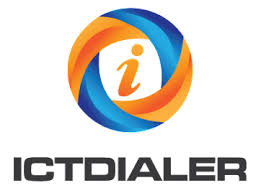ICTDIaler Cloud based contact center platform offers WebRTC based Web phone that allow agents to receive calls using their browsers without any additional hardware or software.
ICTDialer offers integrated web phone for agents. Not only can it receive forwarded calls, but also enables agents to perform following actions.
- Load contact details from CRM as popup / CRM
- Load campaign Dialogues / script for personalized communications
- Call Transfer
- Set agent status Available / Unavailable
ICTDialer brings another amazing feature for call centers and Agent support! WebRTC based Agent Panel for Agent to interact with callers / customers . Agent panel will supports Voice, SMS, Fax, and email communications technologies in future however we will discuss only voice communications here.
What is a WebPhone? and How does it help Agents?
A WebPhone is a WebRTC based phone that allows agents to receive incoming and make outbound calls using their browsers without any additional hardware or software. ICTDialer offers integrated WebPhone for Agents. It empowers agents to perform the following actions.
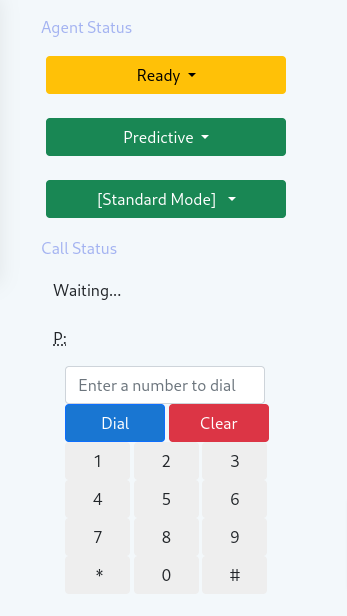
Login as Agent:
Users can even access integrated WebRTC Web Phone by login in as an agent by giving an extension and password.
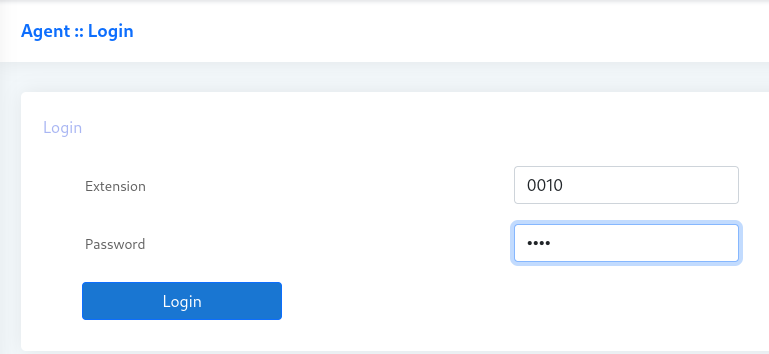
Set Agent Status:
ICTDialer provides an option to change the status of Agent, the agent can set his status as ready and not ready by selecting the appropriate status option from the Agent status box,
Note: The agent with ready status can receive, forward, or make calls.
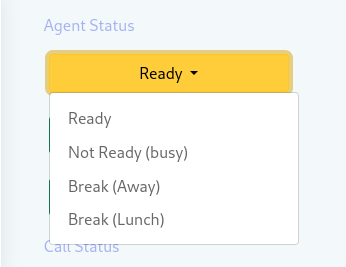
Select Campaign Mode:
ICTDialer provides options to agents to select the dialing method, either manual dialing (manual) or automated dialing (predictive). An agent can select the manual option to dial manually from a web phone or the select predictive option to let ICTDialer automatically dial the contact list.
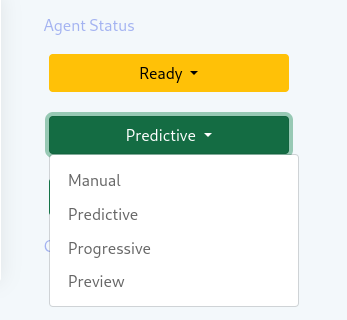
Show Dialog Script:
It provides you an option to display a campaign script/dialogue for each campaign.
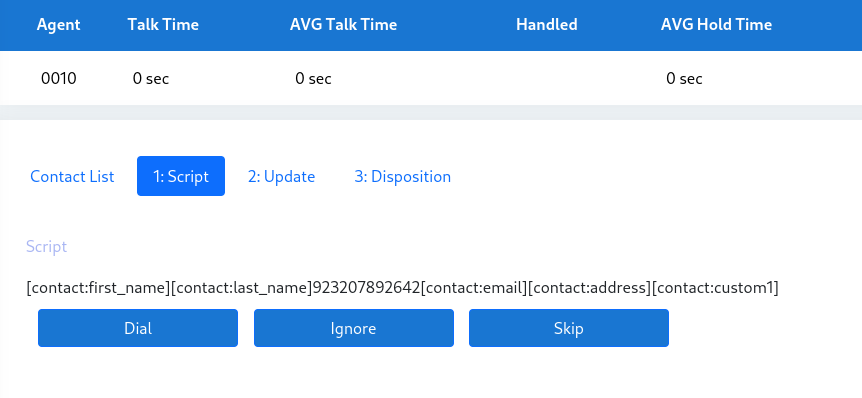
Attended Call transfer:
Attended call transfer is used when an agent put the call of customer on the hold and connects with another team member. The agent explains the case as well as the fact that he or she is transferring the call of the customer. Once he connects the customer to another team member and the conversation gets started, then only the main agent hangs up the call.
Blind call transfer:
Blind call transfer feature is used when an agent transfers the call to another team member without informing about the customer or case. In this case, it is also possible that the call gets abandoned or the customer needs to share the same story again.
Contacts List:
ICTDialer provides an option to display the contact list. An agent can view contacts detail, also directly dial any person from the given list by click by the dial button. An agent can remove the desired contact from the list as shown:
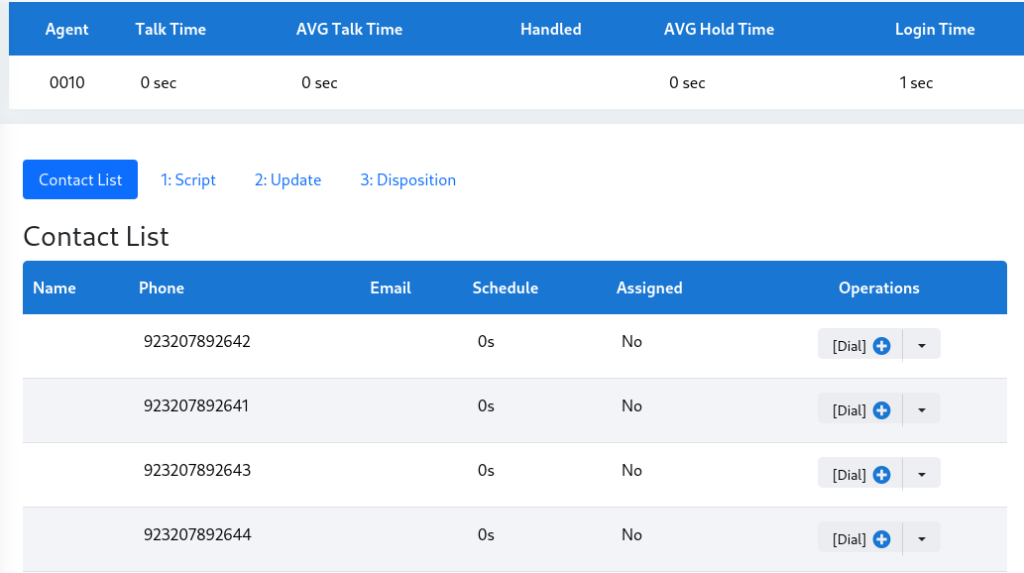
Update Contacts:
ICTDialer provides an option to update contact information. An agent can change/update contact information if required as shown:
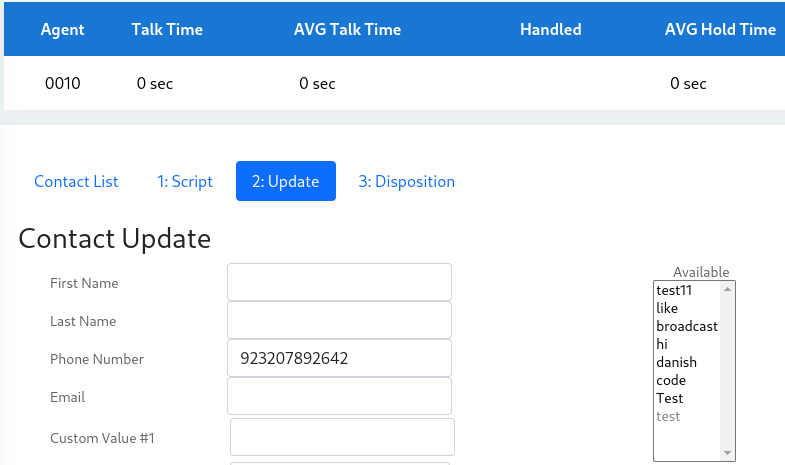
Disposition:
ICTDialer provides an option to reschedule call times. In case of recipient do not take a call/busy, Agent can reschedule the call from the disposition option as shown:
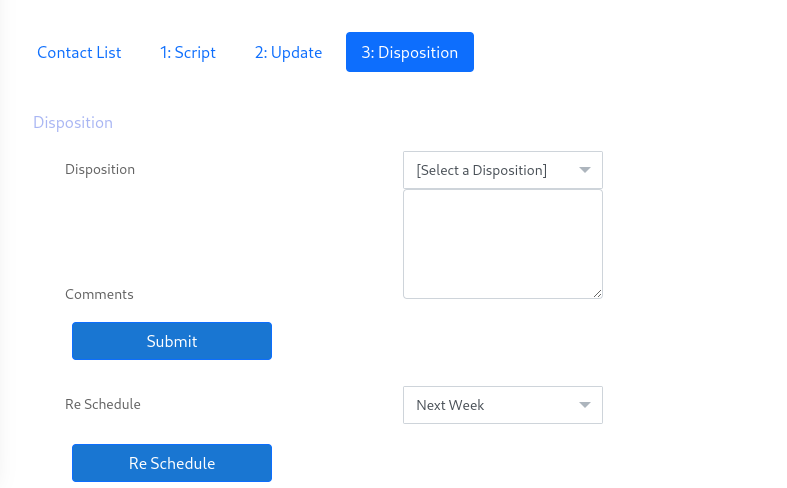
For more detail about WEBRTC visit: https://www.ictbroadcast.com/ictbroadcast-web-phone-webrtc-agent-panel-for-call-center/