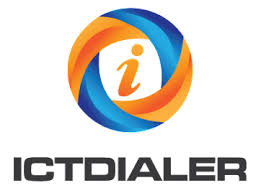ICTDialer platform offers two types of DNC list: Master DNC and User DNC. Master DNC list is the country-wide DNC list provided by the government bodies such as FCC and FTC in the U.S. Whereas User DNC is a list for every user who is performing fax or voice broadcasting using ICTDialer platform. It allows a call or Fax recipient to be removed from your calling lists automatically. This list can be populated manually as well as automatically when some call recipient chooses to opt out. When using the ICTDialer Cloud based unified communication platform, it is up to the user to ensure that all Federal and State laws are followed. But most aspects of voice broadcasts are heavily regulated within the system including the time of day to call and limitations on where to call.
Master DNC list is the country-wide DNC list provided by the government bodies such as FCC and FTC in the U.S. Whereas User DNC is a list for every user who is performing fax or voice broadcasting using ICTDialer. It allows a call or fax recipient to be removed from your calling lists automatically. This list can be populated manually as well as automatically when some call recipient chooses to opt out. When using ICTDialer, it is up to the user to ensure that all Federal and State laws are followed. But most aspects of voice broadcasts are heavily regulated within the system including the time of day to call and limitations on where to call.
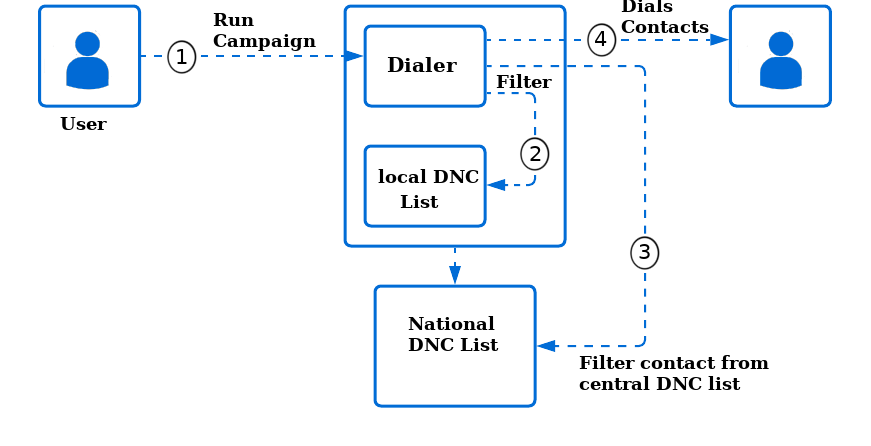
How to Add Contact in DNC List:
- Open the Navigation Menu and Select the main menu “Contacts”
- Select the sub menu “DNC Contact” under main menu and click on it.
- Click on Add new button from top right side.
- Page open, enter the required information in desired fields
- Select DNC Group as user DNC group or Global DNC group
- Enter first name and last name in personal information
- Add phone number, address and email and click on save button to save contact.
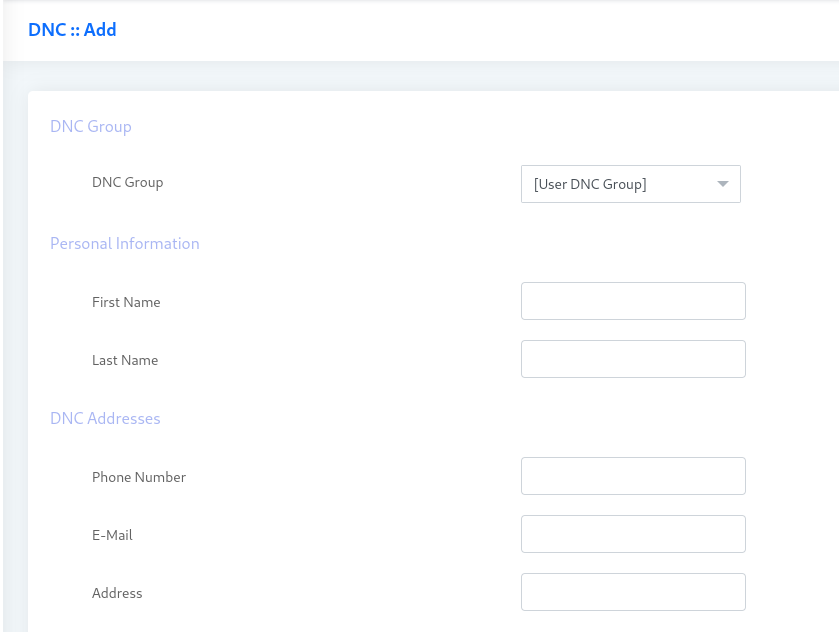
If you want to know more about DNC Support visit: https://ictbroadcast.com/ictbroadcast-dnc-and-opt-out-features-users-countries-legal-restrictions-autodialer-voice-broadcasting